NVMe Drive Form Factors
NVMe Controller Form Factors
NVMe drives come in lots of different form factors, generally driven by their market segment. Understanding the various form factors is important.
The most common form factors are:
- M.2 - Small ruler form factor that generally lays flat against mother boards.
- U.2 - 2.5 inch drive form factor that appears similar to SAS/SATA drives
- AIC - Add in cards, which are usually half height and half length
- EDSFF - Enterprise and Data Center SSD Form Factor comes in two flavors
- E1.S - A short form factor, similar to m.2
- E1.L - A long form factor, typically used for ruler drives
M.2 Drives
The most common client side device drive out there. These generally lay flat against the motherboard and are long, thin drives.

The drives have various different sizes, and the name of the m.2 type defines the shape of the drive. Typical sizes are:
- M.2 22110: 22 mm wide, 110 mm long
- M.2 2280: 22 mm wide, 80 mm long
- M.2 2260: 22 mm wide, 60 mm long
- M.2 2242: 22 mm wide, 42 mm long
- M.2 2230: 22 mm wide, 30 mm long
The M.2 refers to the connector to the motherboard. The length is the other primary attribute. Most motherboards have multiple stops to support different lengths.
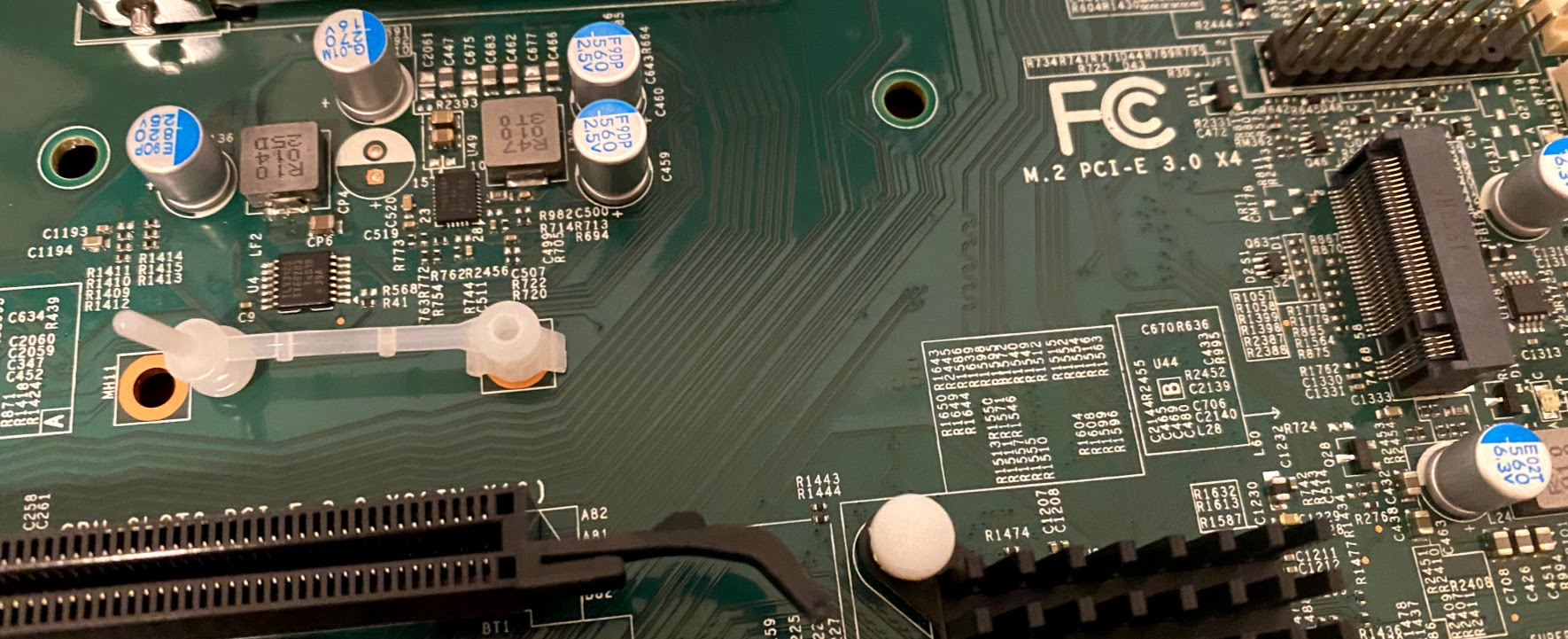
It’s important that you make sure your motherboard has the length that you require. In the picture above, the board supports two M.2 drive lengths - 2280 and 22110. The most popular drive size seems to be 2280, and that’s a pretty safe bet. But refer to your motherboard documentation for what you need.
The biggest issue with the m.2 drives is that there aren’t standardized heat sinks. Adding heat sinks really improves the overall performance of SSDs and can dramatically improve the life. Some motherboards now build in heat sinks, and third party m.2 heat sinks are available. While those help, having a design that incorporates a heat sink from day 1 is a better solution.
U.2 drives
The U.2 form factor is physically identical to a standard 2.5 inch drive. Mechanically, the connector of the drive to the host bus is identical to that of a SATA drive. However the lanes are connected to PCIe instead of SATA.
This form factor has signifiant traction in the market, partially due to the mechanical similarities. At the same time, it has more space available to it that allows for vendors to include heat sinks on the drives. This allows for better performance and endurance. That additional space also allows for greater drive density.

U.2 is the defacto standard that will be with us for a significant amount of time.
Add-In Card
An add-in card is simply a card that plugs into a traditional PCIe slot. This was a popular form factor when SSDs were emerging. It is also popular for drives that can take advantage of more than 4 PCIe lanes. Some drives use an AIC with 8 lanes to get PCIe Gen 4 speeds.
There are also lots of carrier card adapters that can be purchased to take a different form factor fit into a standard PCIe slot. These sometimes are a mixed bag, but provide some flexibility to use different drive types in a standard system. An example of this below.

The example above is a U.2 carrier. There are readily available carriers for M.2 drives as well. Some are full blown adapters that support RAID across multiple SSDs. Other implementations like the WD_BLACK AN1500 are just a RAID-0 implementation of two adapters. It supports an x8 slot so doubles the bandwidth as well. An interesting solution such that they can re-use existing SSD devices but provide differentiation.
Enterprise and Data Center SSD Form Factor
The Enterprise and Data Center Form Factor (EDSFF) Working Group has identified that while the existing form factors provide a lot of value, building a native SSD form factor could have significant benefits. Building in heat sinks, specifying a very specific size, etc… allow systems to be built around the new form factors. These standards need to be in place to build SSD optimized systems.
There are two form factors under this group that seem to have the most traction - E1.S and E1.L
The E1.S looks very much like the M.2 form factor. However it has a slightly different pin layout and requires a heat sink. This will likely replace the M.2 and ultimately U.2 form factors in data centers. It provides a moderate amount of capacity as well, without a drop off in write performance that you tend to see in M.2 form factors.
The E1.L is what you’d traditionally think about for “ruler” drives. These are long drives meant to be very storage rich. High performance is expected on these as well because of the increased surface area.
Both of these form factors are emerging, and some new systems are being built around them. Solid state drives are changing the way we are building systems, and it’s exciting to see it evolve so quickly.
Wrap Up
These various form factors generally apply to different market segments. A lot of the capability of a drive is derived from the form factor - how much over provisioning it has, how much performance, the endurance, etc… Knowing these form factors is important in making the decision about what is right for your workload.